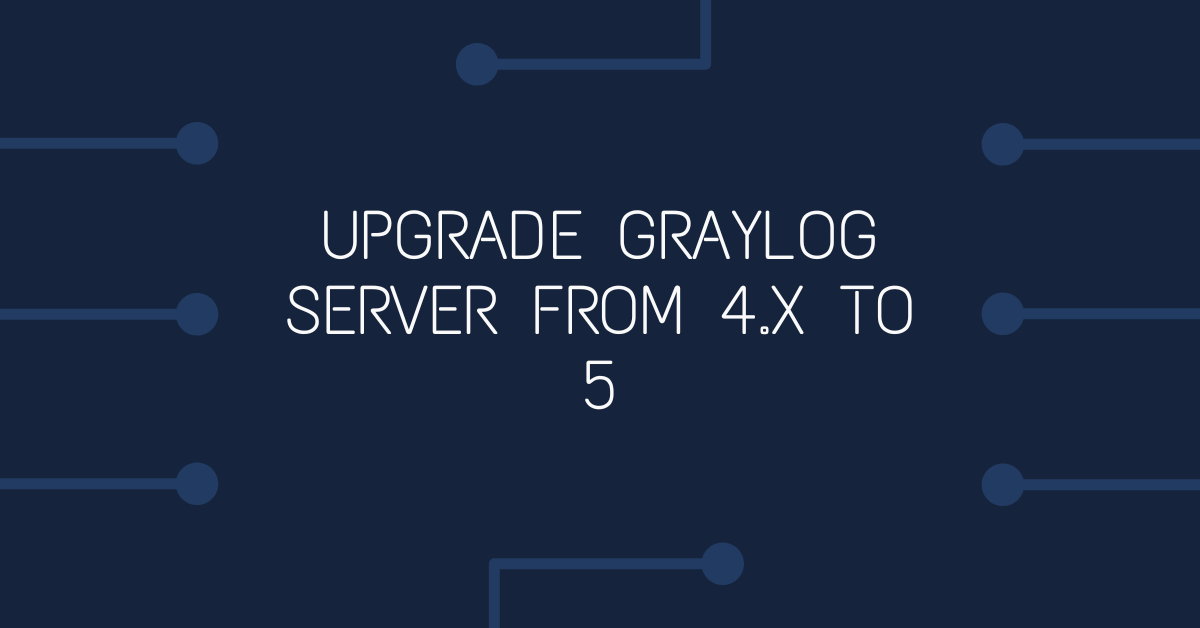Guide for upgrading Graylog server and required components from version 4.x to 5 on Ubuntu 20.04.5.
There are 4 main components that need to be upgraded to to run Graylog Server version 5.x - the database (MongoDB), the java environment (JDK), the search engine (ElasticSearch), and the Graylog server itself.
Upgrade MongoDB
Graylog Server 5.x requires at least version 5.x of MongoDB. To check your current version of MongoDB, log into your server and run this command:
$ mongo> db.version()
In my environment, this command returned 4.0.28, so I need to upgrade it to version 4.2, then to 4.4 and finally to version 5. Note there is no direct upgrade from version 4.0 to 5; you must upgrade to 4.2 and then to 4.4 before upgrading to 5.0.
Increase Open Files ulimit Setting
Starting from Mongo 4.2, you need to increase the open files limit in the operating system. To check your current ulimit setting, log into your server and run this command:
$ ulimit -nIf the returned value 1024, I'd suggest increasing this value. If it's unlimited or a very large value, skip this step. To increase the ulimit value in Ubuntu:
Edit the following file:/etc/security/limits.conf
Add following lines to it:
* soft nproc 65535
* hard nproc 65535
* soft nofile 65535
* hard nofile 65535
root soft nproc 65535
root hard nproc 65535
root soft nofile 65535
root hard nofile 65535
Edit the following file:
/etc/pam.d/common-session
Add this line to it
session required pam_limits.sologout, log back in and run the following command:
$ ulimit -nThe open files limit should now be set to 65535
Upgrade MongoDB from 4.0 to 4.2
Open the mongo console:
$ mongoRun this command to check the current feature level:
> db.adminCommand( { getParameter: 1, featureCompatibilityVersion: 1 } )If the featureCompatibilityVersion displayed in the output is not 4.0, run this command to set the featureCompibilityVersion to 4.0:
> db.adminCommand( { setFeatureCompatibilityVersion: "4.0" } )Exit from the mongo console:
$ exitDownload and install the Mongo 4.2 server keys:
wget -qO - https://www.mongodb.org/static/pgp/server-4.2.asc |sudo apt-key add -This command will return 'OK' when completed.
Add the MongoDB 4.2 repo:
$ sudo echo "deb [ arch=amd64,arm64 ] https://repo.mongodb.org/apt/ubuntu bionic/mongodb-org/4.2 multiverse"|sudo tee /etc/apt/sources.list.d/mongodb-org-4.2.listInstall MongoDB 4.2.18 by running this command:
$ sudo apt-get install -y mongodb-org=4.2.18 mongodb-org-server=4.2.18 mongodb-org-shell=4.2.18 mongodb-org-mongos=4.2.18 mongodb-org-tools=4.2.18Once the install is complete, reboot the server.
$ sudo rebootLog back in and check the MongoDB version.
$ mongo> db.version()
You should now see the server is running version 4.2.18.
At this point I'd suggest logging back into your Graylog instance and check that everything is working correctly.
Set the FeatureCompatibilityVersion to 4.2:
> db.adminCommand( { setFeatureCompatibilityVersion: "4.2" } ) Upgrade MongoDB from 4.2 to 4.4
Download and install the Mongo 4.4 server keys:
$ wget -qO - https://www.mongodb.org/static/pgp/server-4.4.asc | sudo apt-key add -This command will return 'OK' when completed.
Add the MongoDB 4.4 repo:
$ sudo echo "deb [ arch=amd64,arm64 ] https://repo.mongodb.org/apt/ubuntu focal/mongodb-org/4.4 multiverse" | sudo tee /etc/apt/sources.list.d/mongodb-org-4.4.list
$ sudo apt-get updateInstall MongoDB 4.4.18 by running this command:
$ sudo apt-get install -y mongodb-org=4.4.18 mongodb-org-server=4.4.18 mongodb-org-shell=4.4.18 mongodb-org-mongos=4.4.18 mongodb-org-tools=4.4.18$ sudo apt-get install -y mongodb-org-database-tools-extra
Once the install is complete, reboot the server.
$ sudo rebootLog back in and check the MongoDB version.
$ mongo> db.version()
You should now see the server is running version 4.4.18.
At this point I'd suggest logging back into your Graylog instance and check that everything is working correctly.
Set the FeatureCompatibilityVersion to 4.4:
> db.adminCommand( { setFeatureCompatibilityVersion: "4.4" } )Upgrade MongoDB from 4.4 to 5.0
Download and install the Mongo 5.0 server keys:
$ wget -qO - https://www.mongodb.org/static/pgp/server-5.0.asc | sudo apt-key add -This command will return 'OK' when completed.
Add the MongoDB 5.0 repo:
$ sudo echo "deb [ arch=amd64,arm64 ] https://repo.mongodb.org/apt/ubuntu focal/mongodb-org/5.0 multiverse" | sudo tee /etc/apt/sources.list.d/mongodb-org-5.0.list$ sudo apt-get update
Install MongoDB 4.4.18 by running this command:
$ sudo apt-get install -y mongodb-org=5.0.14 mongodb-org-database=5.0.14 mongodb-org-server=5.0.14 mongodb-org-shell=5.0.14 mongodb-org-mongos=5.0.14 mongodb-org-tools=5.0.14sudoOnce the install is complete, reboot the server.
$ sudo rebootLog back in and check the MongoDB version.
$ mongo> db.version()
You should now see the server is running version 5.0.14.
At this point I'd suggest logging back into your Graylog instance and check that everything is working correctly.
Set the FeatureCompatibilityVersion to 5.0:
> db.adminCommand( { setFeatureCompatibilityVersion: "5.0" } )Update The Java Environment (JDK)
From the command line, run this command:
$ apt install -y openjdk-17-jdk openjdk-17-jreCheck the latest java version is being used:
$ java -versionYou should see the version is now "17.0.6"
ElasticSearch Update
Run this command to check your current version of ElasticSearch:
$ curl -XGET 'http://localhost:9200'Check the version - number section of the output. Note that the latest supported version of ElasticSearch is 7.10.2.
If you need to update to this specific version of ElasticSearch, Run these commands:
wget https://artifacts.elastic.co/downloads/elasticsearch/elasticsearch-7.10.2-amd64.deb wget https://artifacts.elastic.co/downloads/elasticsearch/elasticsearch-7.10.2-amd64.deb.sha512 shasum -a 512 -c elasticsearch-7.10.2-amd64.deb.sha512 sudo dpkg -i elasticsearch-7.10.2-amd64.deb
Upgrade GrayLog Server
Now that you have the prerequisite software installed, run this command to update your system:
$wget https://packages.graylog2.org/repo/packages/graylog-5.0-repository_latest.deb
$ sudo dpkg -i graylog-5.0-repository_latest.deb
$ sudo apt-get update && sudo apt-get install graylog-server
Choose Y when prompted to begin the installation.
Choose N when prompted to overwrite your current configuration files.
Reboot the server once the installation is complete:
$ sudo rebootReferences
https://www.mongodb.com/docs/v5.0/release-notes/4.2-upgrade-standalone/
https://www.mongodb.com/docs/v5.0/release-notes/4.4-upgrade-standalone/
https://www.mongodb.com/docs/v5.0/tutorial/install-mongodb-on-ubuntu/
https://www.elastic.co/guide/en/elasticsearch/reference/7.17/deb.html